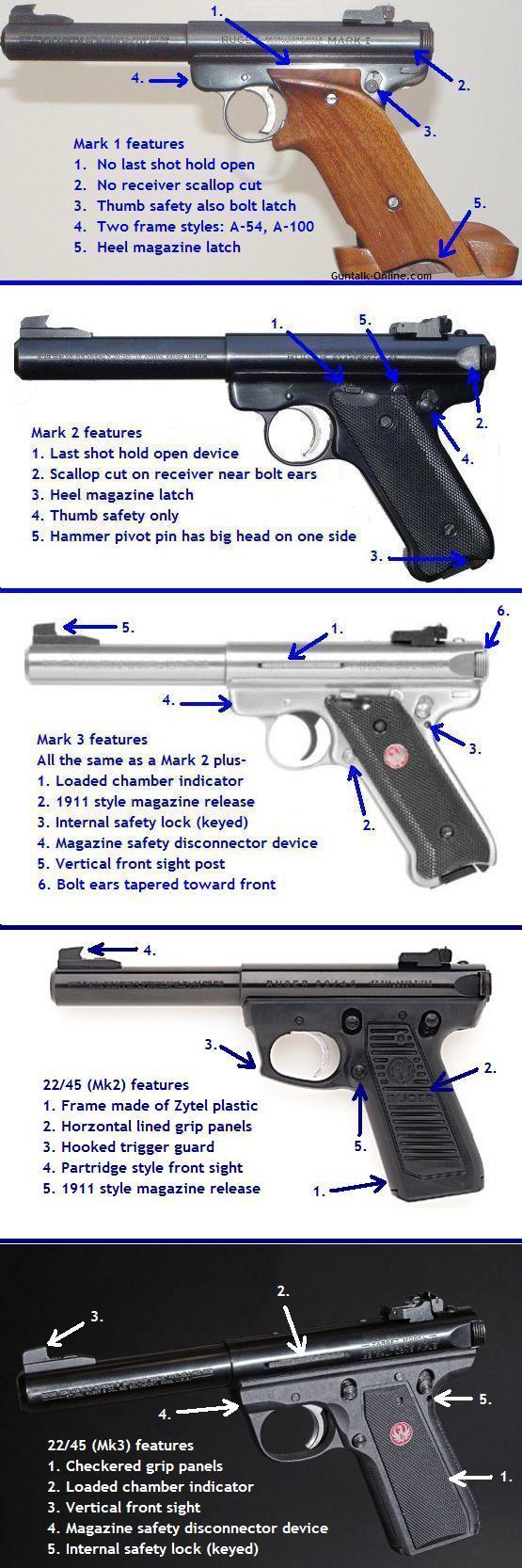Bullseye, how do you do that?
Moderators: Bullseye, Moderators
Bullseye, how do you do that?
Bullseye,
I've seen a number of photos that you have posted, where you have added arrows to indicate certain areas of the photo you wish to call attention too. I'm curious how you go about adding those arrows?
Thanks in advance
Yleefox
I've seen a number of photos that you have posted, where you have added arrows to indicate certain areas of the photo you wish to call attention too. I'm curious how you go about adding those arrows?
Thanks in advance
Yleefox
I could use a high end software package like Adobe Illustrator but I don't. I just right click the mouse to open the picture in Windows Paint. I draw my changes on the picture and "save as" under a new name. I also ensure that I uncheck the "Draw Opaque" feature in the "Image" drop down menu. That way my text boxes are see through instead of white boxes - Just a preference thing for me.
I draw the arrows using the line feature.
Hope this helps.
R,
Bullseye
I draw the arrows using the line feature.
Hope this helps.
R,
Bullseye

As a followup to this topic if anyone is interested in doing this or just photo editing here is a great photo editing software program developed by WASU
( Washington State University) students that is very complete and user friendly and the best part is it's FREE. Check it out!
http://www.getpaint.net/
( Washington State University) students that is very complete and user friendly and the best part is it's FREE. Check it out!
http://www.getpaint.net/
Great idea
That is a great idea putting all three of them together with the differences pointed out. Funny how as many of these Ruger pistols I have looked at, I never noticed the lack of a scalloped area at the end of the receiver on the Mark 1.
Yleefox
Yleefox
-
jaeger45
- Regular contributor

- Posts: 216
- Joined: Fri Aug 19, 2005 11:02 pm
- Location: South California
It was that "No last shot hold open" thing that made me sold my Mark I. And it was a Bicentennial Edition too, with the Liberty Bell stamped on top of the receiver.
But clicking on an empty chamber or else counting my shots was getting too much...
But clicking on an empty chamber or else counting my shots was getting too much...
A bad shot is often caused by a loose nut behind the buttplate